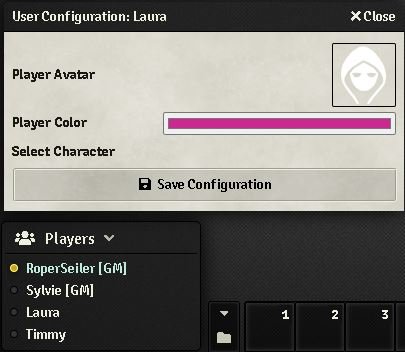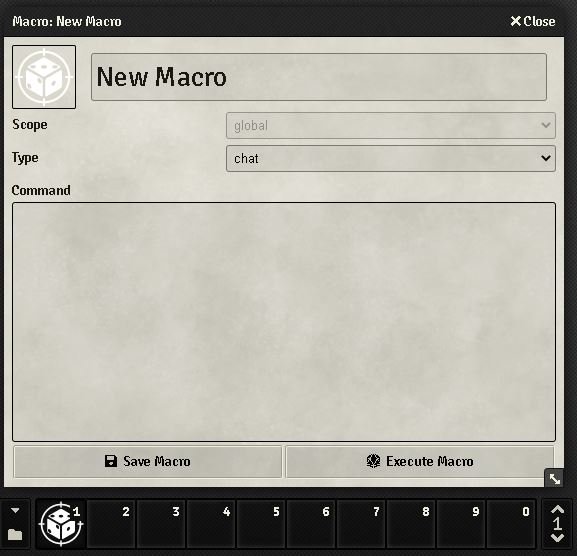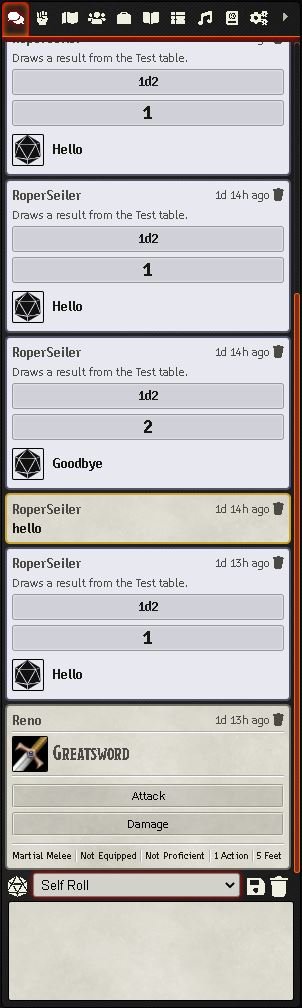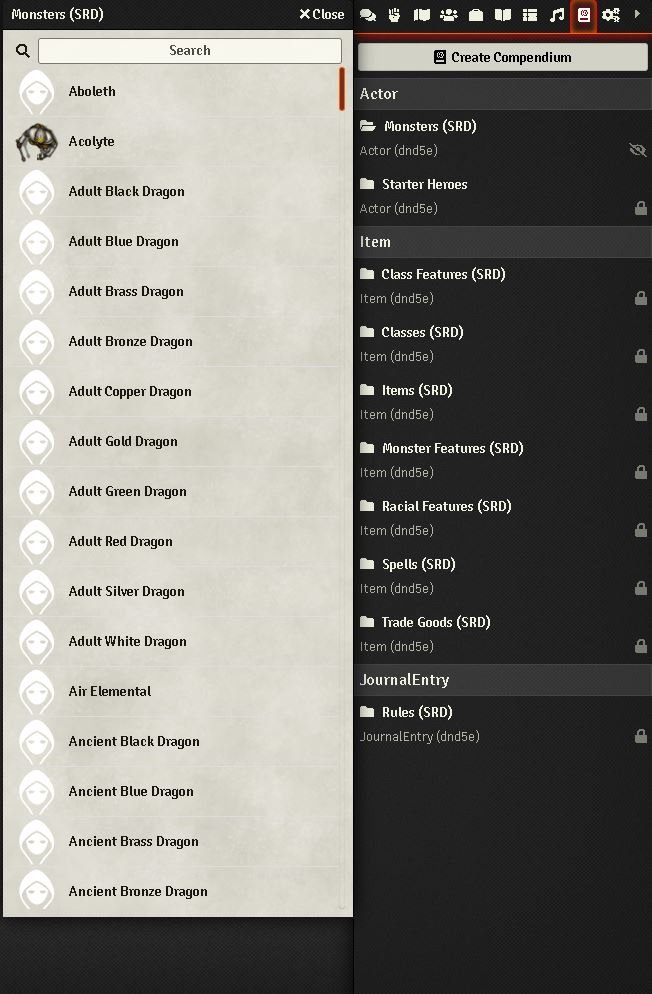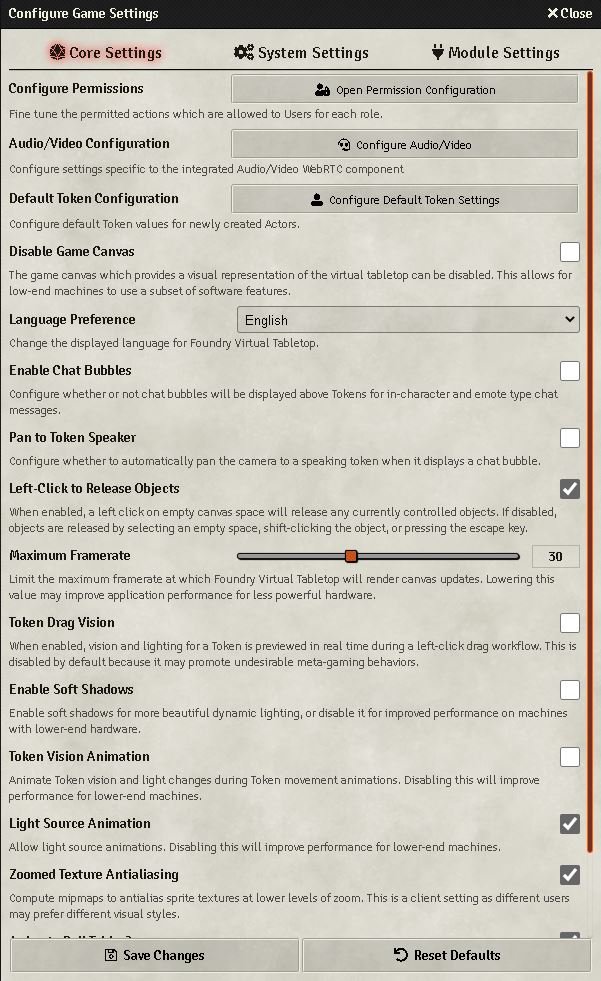FoundryVTT: Settings & Configuration
Welcome, Adventurers. Today we’re going to take a look at running through the settings and configuration of Foundry, and how to get the features ready to play. We will also break down what each setting represents.
On the right is our full video guide, complete with subtitles and step-by-step instructions, but if that’s not your thing we also have the complete written guide below. Feel free to use whichever suits you best.
If you have any suggestions or feedback, feel free to leave them in the comments of the videos. All constructive feedback is welcome.
Foundry HUD
User Configuration
In the previous guide, we showed you how to add players. Now if you go to the bottom left of your main Foundry display (once you join your game) you will see a Player Tab. Click the arrow to reveal all the players you have added to your campaign. Right-click on the player you want to configure and click “User Configuration.”
Player Avatar: This is a picture associated with the player, not just their character. If they play multiple campaigns it’s useful to have a picture for the person.
Player Color: This is the colour associated with the players, even while using some modules. This is represented in the player dice, and the player ruler they use to measure, for example.
Select Character: When you associate a character to a player (which we will cover in another article) you can select that character for this player, and it will show the name of that character and player in chat and on the Player Tab.
Macro Bar
Along the bottom of the screen, you can see that you have a bar with the numbers 1-0 on them. This is your macro bar. We will cover this in another article in more detail, but here are the basics:
You click on one of the squares to begin creating your first macro. A macro is basically a quick way to do something. You put a command into the macro and then whenever you click the macro (or hit the corresponding number on your keyboard) it will trigger the macro.
It can be anything from a simple chat message to a full script. You can roll dice, or create automatic features. To see some more complex but useful FoundryVTT macros we recommend checking GitHub.
As a test, you can simply type “/r 1d8” and hit execute, and it will roll a dice for you in chat. If you create a whole script you would change the “type” to “script” instead of “chat,” but for basic dice rolls, it would simply rely on the chat function.
Default Roll Mode
This controls the roll type you’re about to make. If you’re like me you probably are asking why you even need a roll type, just make the dice go clickity-clack and take the number, right? Well, this is far more useful than it may first appear.
Public Roll: This is the default type of roll in Foundry, and is visible to all players.
Private GM Roll: Rolls of this type are only visible to the player that rolled and any Game Master users.
Blind GM Roll: A private dice roll only visible to Game Master users. The rolling player will not see the result of their roll.
Self Roll: A private dice roll that is only visible to the user who rolled it.
Side Bar
Chat Log
The chat log allows users to post messages to one another and also enables some of the core functions of FoundryVTT, so let's break it down.
Dice Rolls: You see all of your dice roll results in the chat tab. You can roll your dice here by simply typing “/r” followed by any combination of numbers. You can make it simple like “/r 1d8” or even add complications like “/r 2d178” and it’ll just use random number generation to roll two sets of 178 and tell you the chosen number. If you say something like “/r 2d20kh” this means “Keep Highest” which is essentially an advantage. If you like to roll for stats with your players you can simply go: “/r {4d6kh3, 4d6kh3, 4d6kh3, 4d6kh3, 4d6kh3, 4d6kh3}” and it will tell you those stats in chat. To see the rolls in full, simply click on the formula in chat (for example the 1d2 in the picture) and it will display the dice rolls to you.
Dice Roll Types: There are a variety of dice roll types. To envoke them from chat you simply type /roll, /gmroll, /blindroll or /selfroll for the corresponding type. For example: “/gmroll 1d20 +3" would do a roll that you and y
In Character: If you type “/ic” before your message, this means you are typing in character. Whatever character you have linked to your player (to link a player and a character, follow the steps in the “User Configuration” paragraph above. So if your player named Laura had a character named Jester, you would link the two and then if Laura typed “/ic Have you ever had a blueberry cupcake?” then a chat from Jester would appear stating the comment.
Out of Character: Much like the In Character steps above, this is similar. Instead of speaking as the character, you would instead speak as the player. So if Laura from the previous example were to type “/ooc hello guys!” it would state that message from Laura, not Jester. Usually, this is outlined by the player colour set up in the player configuration to make it more obvious.
Emote: This is an immersive chat feature. If you write “/emote waves hand” it will simply state “Laura waves their hand” instead of a message.
Whisper Message: You can whisper to an individual player or your GM. You simply type "/whisper” then add the name of the person and then your message. So “/whisper RoperSeiler howdy” would just send a private message from you to me saying “howdy” and nobody else would see it.
Chat Bubbles: When you use one of the “/ic” commands from earlier you can have it set up in settings (which I’ll show you shortly) to have a chat bubble pop up above the head(s) of the character talking. You can even set it so the in-game camera pans to whoever is talking. A lot of people like this, it gives that video game vibe when having a chat conversation. Typos can certainly lead to some hilarity, too.
There are things you can do to backup your chat log, which is wonderful. Sometimes it’s great to scroll back and find some gems. I generally like to keep my chat log clear by cleaning up the overall mistakes or re-rolls, test rolls and whatever, so my chat log is a complete history of our campaign. I’ll never scroll through it, given that it’s just weapon attacks and sass, but it’s nice to know it’s there.
Combat Tracker
It’s different for each system, but the fundamentals are generally the same. Usually, there is a system in place for turn-based combat. Usually, these situations require some form of a scene, like combat for example, and in that, we have a lot going on we usually need some sort of tracking. That is where our combat tracker comes in.
FoundryVTT has a system that runs on an initiative tracker. Effectively all of your player characters (PCs) and non-player characters (NPCs) all roll their initiative, and this combat tracker will keep it in order for you.
When the PCs and NPCs roll for initiative they will show up in order of highest to lowest on the combat tracker. If you right-click an active token on a map it will have a lot of options, one is a shield with swords crossed over it. This is the button to toggle combat state. This will all people to the initiative order. This will also create a list for you to then click “Begin Combat” at the bottom, when ready.
The player can roll from initiative from their own sheet, or simply go to the combat tracker and roll from next to their name, where a dice symbol will appear.
On the left, you can see that Reno got an 18, and the Adult Brass Dragon got a 7. This shows us that Reno will go first and the dragon will follow. Reno is highlighted because it is currently their turn.
In FoundryVTT each scene has its own combat tracker, so if you’re on one scene with a party and in combat you can jump to the next scene and have a whole other tracker. Useful for when the party splits.
Under each token in the list, you see an eye with a strike through it, this is to hide the token on this list from the view of the players. The GM will still see it.
There is also a symbol of a skull. This is to mark them as “defeated” so the combat tracker will automatically skip over them.
When you double click on a character in the combat tracker it will open a new display with a few options:
Update Combatant opens the combatant configuration pane, which I’ll discuss in a moment.
Clear Initiative clears that combatant's initiative score and marks them as ready to roll for initiative.
Re-Roll Initiative re-rolls the combatant's initiative for the current encounter, replacing the current value with the new roll.
Remove Combatant removes the combatant from the encounter entirely.
The combatant configuration panel has a good few options, too:
Linked Token: The name of the token to which this combatant refers to.
Displayed Name: The name that players will see for this combatant.
Thumbnail Image: An alternate picture for the token which will appear in the combat tracker.
Initiative Value: A numerical value to denote when this combatant will take its turn.
Hidden: hides the entry for this combatant in the tracker from players completely,
Defeated: shows players the combatant has faded out and will automatically skip the turn for this combatant.
Actors Directory
One of the most important parts of your game will be the tokens. These are referred to in FoundryVTT as “Actors.” This is where you store all of your tokens for things like the player’s characters, your NPC’s and stuff like monsters and townsfolk and all of that.
The game system (in my case, DND5e) is what controls what type of actors you have, so it may be different for everybody. The important part to note is that you create PC’s as actual PC’s and NPC’s as this controls a lot of aspects of their sheet and enables a lot of cross-over with modules, which I’ll explain in the near future.
When you click Create Actor at the top you will get options like “Player Character,” “Non-Player Character” and “Vehicle” when you use the DND5e system. If you’re using another system, that may be slightly different.
Player Character: This is that character that your players will use. You use this to set up their character sheet, which you can use to manage their inventory, HP, spell slots, stats, features, spellbook, effects and their biography.
Non-Player Character: This is a token you make for each and every protagonist, allies, monsters, antagonist(s), and person(s) that exist in the world. Everything from a gnoll to your BBEG can be created here. It’s a great place to have quick references for your NPC inventory, HP, spell slots, stats, features, spellbook, effects and their biography, which I usually just use for notes.
Vehicle: This is for things like a ship, airship, horse and carriage and so on. It has a whole other sheet to remind you of speed, things you stored on it, how many people can fit on it, how many people it takes to operate the vehicle and so on. It also tracks HP and so forth.
Item Directory
Foundry VTT enables you to make basically any item you can think of, and on that item, you can update and add a whole wide selection of features. You can give items their own statistics, information, descriptions, pictures and even add uses for them that automate when using them in conjunction with your character sheet. This function may slightly vary from system to system.
If you click “Create Item” you will get a full list of possibilities. Depending on you you set your permissions from the previous guide you may only have this set up to work for the GM, or perhaps all players can create items. I will do a full tutorial on this, but for now, I will give a short rundown of items.
Weapon: This allows you to create an item like a Greatsword, Mace, or any piece of equipment generally considered to have rollable damage. For example, if your character had a sword, this is how you would put it on their sheet. You fill out the form it creates
Equipment: This allows you to create things like armour and clothing. Items you generally equip. You can add the AC, strength requirements, and things like if it imposes a disadvantage.
Consumable: This is for things like potions, rations and food, and generally any other item your character would consume with use. It also lets you add rolls and saving throws to these items so you can just use them and then you will be able to instantly roll from chat.
Tool: Things like Thieves’ Tools, Brewer Supplies, Alchemist Kits. This is just where you create your tools. It allows you to program it to pick what stats to roll.
Loot: Things like gemstones and trinkets or whatever. The valuable goodies from the dragon’s sweet sweet gold pile.
Class: This lets you create a class, like Barbarian, Bard, Cleric and so on. It lets you fill out the information like what they earn for each level, and then add those features to enable things to be much faster when levelling up a character.
Spell: This allows you to make spells! You can pick the level, school, damage output, saving throws, so on. It’s like a more advanced “weapon” and “equipment” form.
Feature: Feats! Boons! You can make them here for the lucky PC’s that have levelled up and need those extra perks.
Backpack: It’s a container for the sweet goodies you have found along the way. You can make anything from a satchel to a full bag of holding. You can control the weight measurement and everything on this item, which is super useful.
Journal Entries
Journal Entries is, as the name suggests, a place to store all of your journals and notes. It is a great place to store your GM notes, rules for the game, and other useful text files.
In my game, I have a huge list of folders just filled with notes. You can also decide to share those notes with your players. For example, I have a folder that is just a huge list of the rules of D&D and then when the player is trying to quickly find something they can go to the journal search and read it from there.
You can also take journals from this menu here and “pin” them to any scene. I use this on my world map. Each town has a journal pinned to it so the players can double click it and add personal notes to it.
Journal Entries may have both a Text View and an Image View, which can be switched between by clicking the "Text" or "Image" buttons on the top menu of the Journal Entry. For example, I have a town set up and then I have a picture of what I imagine that town to look like, to give the players the feeling and vibe.
Text View is the default mode of all newly created journal entries and has an in-depth text editor. You can change everything from font, layout, styles and all sorts of text-based changes. You can even have secrets. You can make a change to text entries that will only be visible to the GM, or Owner of the Journal Entry. You can create a Secret by selecting "Custom" and then "Secret" from the Paragraph formatting menu. If text is selected when you choose 'secret' it will change the selected text to Secret.
Something really useful about journals is that if you drag a token from a directory (item, actor, journal, scene) and you drop it onto a journal, it’ll create a link. This is incredibly useful for actually getting a thread going of all your crazy DM notes, or maybe a list of items you players want or something similar.
Rollable Tables
Rollable Tables allow you to create a list of possible outcomes which you can then use to roll using a random number generator to select an outcome. The biggest use for this is things like the wild magic table, or even the loot generation for combat or possibly even a deck of many things, or playing cards, for example.
For loot, you can add items to the roll table by dragging it from a compendium to the table itself.
You can even add actors if you wanted to roll for random combat. Journal entries for rolling notes. Macros for rolling effects. Playlists for rolling music. Scenes to roll for a scene type. You can put anything you want into a roll-table.
Audio Playlists
FoundryVTT supports the use of audio to really add to the atmosphere during gaming sessions. You can add things like ambience, sound effects and songs to really just enhance the mood.
All players can access this sidebar, to view the currently playing playlists and adjust their client-side volume controls.
Playlists: This is the sound being played from any playlist
Ambient: This would be sounds like doors and the likes
Interface: I have literally never heard an interface sound, but usually it means sounds from interacting with the UI
You can create a folder to house your playlists. I have one in my personal game for ambience, and one for BBEG songs, and so on. It just allows for a quick sorting system to locate the right song and sound for the mood.
When you click add Create Playlist, it will let you add a mode for each playlist.
Sequential Playback: Sounds will play one after another.
Shuffle Tracks: Sounds will play in random order.
Simultaneous Playback: Sounds will all play together.
Soundboard Only: Will just play one sound and stop.
To add a track to the playlist you simply click the “+” on the playlist itself and then locate the sound file. It must be in your asset folder.
Compendium Packs
Compendium packs house all of the assets you make in other tabs, like scenes, actors, items and journals.
Something worth noting about FoundryVTT is that if you have a bunch of files in your other directories, like scenes, this will drastically slow down the load time for each of your players each time they connect. To avoid this, you create compendiums and fill them with non-essential things. When these elements are not in use but are not ready to be deleted, they should be stored in a compendium. Compendium Packs can also be used to help you keep your world organized and reduce clutter.
You can right-click compendiums to get some extra options. One of these is to lock a compendium. This means that people cannot edit the content of these compendiums. The other option is to hide. This means that your players cannot see these compendiums.
A compendium is limited to a specific game world by default, but it is possible to move them to new worlds. You can also import compendiums, which means that you can, in a sense, backup your compendiums. I will go over this in greater detail in my compendium breakdown.
Game Settings
There are a lot of game settings, which can be a little overwhelming at first, so let us break it down. Foundry Virtual Tabletop features several configurable settings which are accessed by clicking the Configure Settings button in the Settings Sidebar tab. Settings break down into two parts:
Client Settings are saved in the browser. As a consequence, client settings will apply to all Worlds that are accessed from the same device using the same browser. Maximum Framerate is an example of a client setting. Any user, regardless of permission, can modify their client-level settings.
World Settings are stored in the server-side database for the World. This is stored on your computer. As a consequence, world settings only apply to a single World but are common to all users within that world.
Changes to these game settings are only applied when the Save Changes button is clicked, and some changes may require the browser to automatically refresh to take effect.
Core Settings change particular features of the software's behaviour in the current world.
System Settings change aspects of the game system you are currently using. Options here depends on what the system provides you to change.
Module Settings change particular settings and customise functionality as provided by currently active add-on modules.
Configure Settings: This is beefy, so I’ll show you this in the next section below.
Manage Modules: When you install modules, this is where you can enable or disable them. You can also check the information about them here.
Edit World: This is where you can change the world name, description and time as I showed you in the previous guide.
User Management: Again, as I mentioned in the previous guide you can configure and add your users here.
Return to Setup: This takes you out of your world and back to the main FoundryVTT menu.
Controls Reference: this is a full breakdown of all the mouse and keyboard shortcuts available to you. Very useful if you want to find a quicker way to do things. There are a lot of very easy to follow shortcuts here.
View Documentation: This is a full breakdown of FoundryVTT and what it can do for you.
Community Wiki Pages: This takes you to an excellently curated selection of articles made and published by the community. This is filled with a lot of how-to, tips and tricks and features that the community found useful.
Invitation Links: This is how you sent out invitations to your players. Local Network is for people on the same network as you. So if you’re with somebody on the same wi-fi they can use this link. If they are elsewhere, you can send them the internet link and they will be able to join. This IP changes regularly, depending on your internet service provider it may even be extremely frequent. This means that the link won’t stay the same every time. You can set up a static IP for the local network, but it’s a bit more complicated for the public one. Essentially you would be hosting a website.
Configure Game Settings
There is a lot here, so let’s break it down.
Configure Permissions: I showed a full breakdown of this in the previous guide, but essentially it allows you to configure what each play type can interact within your FoundryVTT game.
Audio/Video Configuration: If you use WebRTC to connect your webcam and mic to FoundryVTT, you can toggle the settings here to make it work best for you.
Default Token Configuration: I’ll break this down fully in the next section.
Disable Game Canvas: This will greatly improve performance by disabling almost everything in the scene. You can always turn this back off if you end up not enjoying that experience.
Language Preference: You can download language modules in the main menu, this is where you change that language.
Enable Chat Bubbles: This toggles if a character has a bubble appear when they type, as I mentioned in the chat log section of this breakdown.
Pan to Token Speaker: This also pans to the token on the scene when the character has a chat bubble appear.
Left-Click to Release Objects: Turn this on, thank me later. When you select things in FoundryVTT they get “stuck” to your selected objects and it means you have to manually de-select everything. With this option, you can simply left-click and it will automatically release all the objects.
Maximum Frame Rate: The lower this is, the more stuttery the game looks but the less processing power it takes for you and the players. The highest it is, the smoother it looks but the more intense it is to run.
Token Drag Vision: This is if the tokens can see before you release them while dragging them.
The next settings are all just visual. Turning each one-off increases performance for everybody, except zoomed texture antialiasing. That just changes if each person changes that setting respectively. It makes things look sharper when zooming out, which some people like and some people don’t.
Default Token Configuration
This is where you set up the defaults for every single time you create a token in the future.
Display Name: This toggles if you display a name on the token when you place it and if it happens all the time or just when you hover or not at all.
Token Disposition: This changes the border on a token on the scene if they are hostile, neutral or friendly.
Lock Rotation: You can hold shift or ctrl and scroll your mouse wheel to rotate a token. Not if you lock it.
Has Vision: Can this token see?
Dim Vision: This allows a token to see in grayscale, as the rules suggest. Used for darkvision in DnD5e.
Bright Vision: This is similar to dim vision, but allows you to see in colour. This is used for things like Devils Sight in DnD5e
Sight Angle: 360 means they can see all the way around them, something like 90 lets them just see through a cone of vision.
Dim Light Radius: This emits a dim light from the token that all players can see.
Bright Light Radius: This emits a bright light that all players can see.
Emission Angle: 360 means the light is all the way around them, something like 90 lets them just shine light through a cone.
Light Color: What colour is the light emitting from the token.
Colour Intensity: How intense is that colour.
Light Animation Type: You can set it to something like “torch” to have a more realistic torch effect from the light, it animates the light to look more realistic.
Animation Speed: How fast the light flickers.
Animation Intensity: How heavy those flickers are.
Resources: Bars represent things like HP, XP, mana and so on. You can add these resources to show up on tokens for convenience.
System & Module Settings
This very much so depends on the game system you downloaded. This will be for DND5e.
Rest Variant: Which rest variant do you wish to use.
- PHB: LR: 8 hours SR: 1 hour
- Gritty Realism: LR: 7 Days SR: 8 Hours
- Epic Realism: LR: 1 Hour SR: 1 Minute
Diagonal Movement Rule: this is usually just how much distance counts when you move in a diagonal cross along with the scene. 5ft, 7ft or 10ft.
Proficiency Variant: Do you use the static Proficiency (+2, +3, +4 and so on) or do you roll a dice each time to add proficiency (+1d2, +1d3, +1d4 and so on)
Initiative Tiebreaker: this automatically adds your dexterity to your initiative roll. If your Dexterity was +4 and your Initiative roll was 12, you would have 12.4 as your initiative roll. It just helps when two characters roll the same number.
Apply Currency Weight: Do your beautiful shiny coins weight.
Disable Experience Tracking: This just toggles the XP bar at the top of your player’s sheets. Good if you use a Milestone system.
Collapse Item Cards in Chat: When spells and weapons and such post a card in chat, it’s good to have this on, otherwise it just posts the full description of the spell, weapon, or whichever to chat. You can still see the description by clicking the name in chat.
Allow Polymorphing: Do you allow your players to polymorph themselves using other tokens.
Use Metric Weight Units: Imperial or metric, up to you!
Critical Damage Multiply Modifiers: Typically in D&D you just multiply the dice on a crit, but with this, you also multiply the modifiers.
Critical Damage Maximize Dice: Typically in D&D you just roll dice for damage, even on a critical, but using this you just do your max damage. Extremely lethal when lined up with Sneak or Smite damage.
When it comes to module settings, this is just as I explained further above. You go there to interact with the modules you have installed and toggle them on or off.
That is a fully comprehensive breakdown of everything to do with settings. Now we can finally move on to importing characters and creating maps.