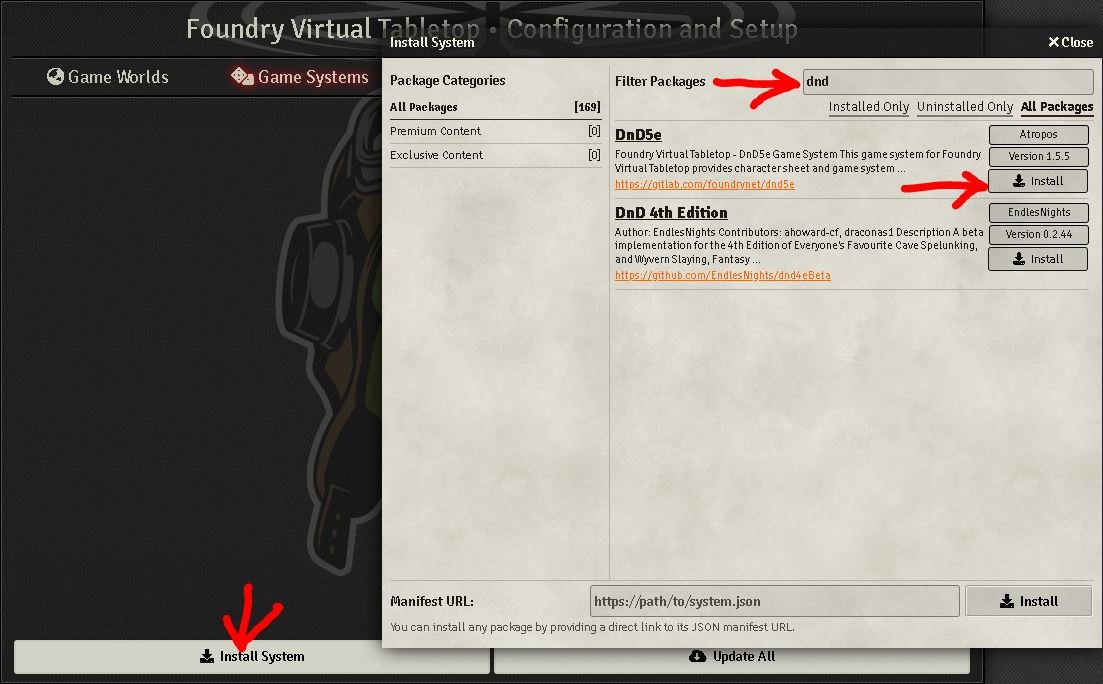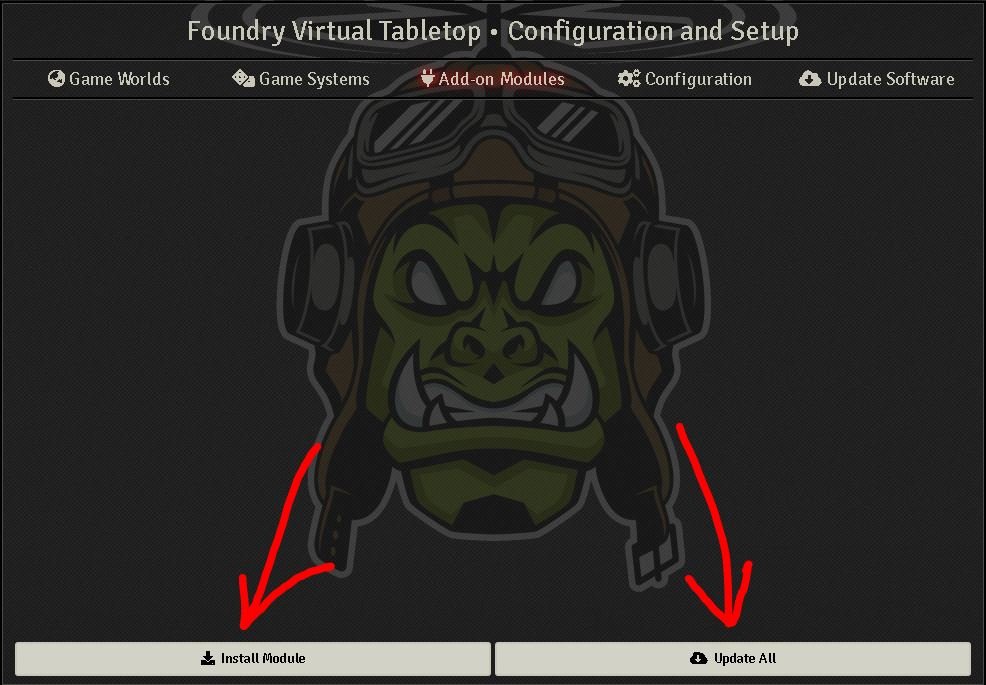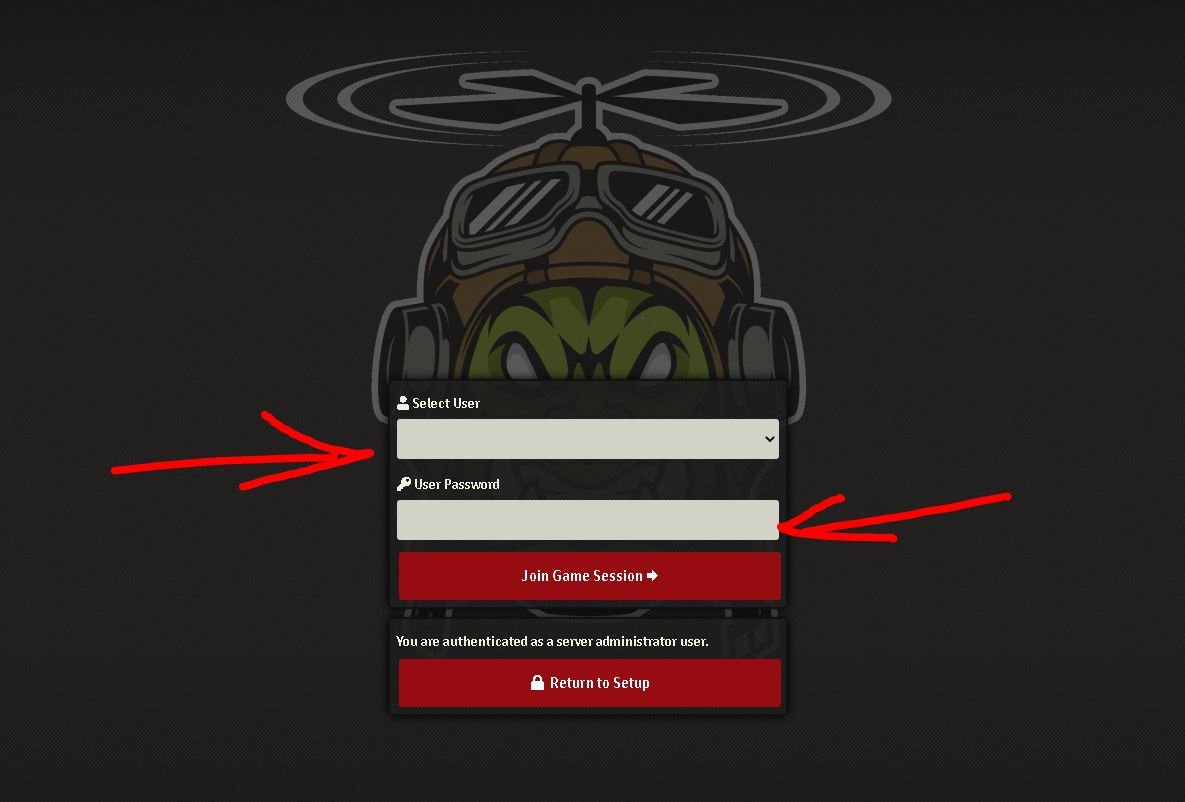FoundryVTT: Download, Install & Player Setup
Welcome, Adventurers. Today we’re going to take a look at setting up Foundry for the first time, and how to get the program up and running. We will also break down what each setting represents, how to create your world and how to get the players set up and ready to join.
On the right is our full video guide, complete with subtitles and step-by-step instructions, but if that’s not your thing we also have the complete written guide below. Feel free to use whichever suits you best.
If you have any suggestions or feedback, feel free to leave them in the comments of the videos. All constructive feedback is welcome.
Installation
Navigate the Website
The first thing you’ll want to do (if you haven’t already) is make your way to foundryvtt.com and click on “I Accept” on their terms of service. Before clicking on this, the website may give you very limited access.
The next step is to log in or register in the top right, which will allow you to download the program. It may prompt for an email and password, just throw your details in and your username should appear in place of the “login” button. Simply click your username.
Find Your Download
On the next page, you will be greeted with your account page. It will tell you about some profile badges and your bio. This is normal. On the left side, you will get a list of settings. You want to click on “Purchased Licenses” to gain access to your download file, and your licence key (which you will need later.)
Download FoundryVTT
From the next page you can select the following:
Download Version: Usually the latest stable release is what you would be aiming for here. You can download older versions, and sometimes newer versions, but the stable release is generally the best bet.
Operating System: Windows, MacOS & Linux Node are currently supported.
Timed URL: This is a URL to download Foundry, mostly used for Linux.
Download: This will download the system based on the information you just provided (version/system)
FoundryVTT Setup
Game Worlds
This is where you will access your game worlds, create new ones or even install published worlds. If it is asking for your licence key, simply copy it from the website (view the previous image, it’s the long number I put a red line over) and paste it into Foundry where it is requesting the number.
Install World: This is what you will click to download pre-build and published worlds. This will give you all the parts required to run the campaign they have built, usually.
Create World: This will allow you to create your own world from scratch. This is strongly advised if you don’t know much about the pre-build worlds in the “Install World” option.
Creating Your World
World Title: The name in Foundry that will display, used to identify your world.
Data Path: The name on your computer that will be the directory path (folder) that your world is saved into.
Game System: More about how to do this in the next image, but you need a game system installed to be able to start a world.
Background Image: the image behind your world login screen, everybody can see this when logging in.
Next Session: Your players can see when their next game is due.
World Description: a description….. for your world….
Game Systems
Game systems allow your actual game to follow a ruleset. For example, we will be using D&D5e in this tutorial, and the system that Atropos has made will allow different functions (such as resting) to just automatically work. A game system will allow the ruleset of each game type to run. You can pick things such as Dungeons & Dragons, Pathfinder and even Warhammer.
First, you click on Install System at the bottom. This will open up a menu for you. You then can simply search for the system you prefer. In this case, we are using DND5e.
Modules
I’ll go into much more detail about these at a later time, but essentially modules are just add-ons that the community have created to enhance your FoundryVTT experience.
Install Module: This is where you click to find a full database of community created modules. These can do a wide variety of things, including making core FoundryVTT features different and better suited to your specific needs.
Update All: When you have a huge collection of modules, this button will allow you to update them all at once rather than one at a time. Should you not wish to upload certain modules, simply click the padlock next to each module you download.
Configuration
Administrator Password: Your private login to access Foundry settings.
Port: The port number that Foundry opens to allow your friends to join your games
User Data Path: The place on your PC where you store your Foundry files. The path in my image is the base default, but you can change it to any location you wish.
Default world: when you have multiple worlds, this setting allows you to change which one opens when you open Foundry.
Default Language: They only have English as a default, but you can download more in Modules
The rest of the settings are for more advanced users. If you don’t know what these are, there is no need to change them.
Update Software
As the name suggests, this is where you update your software. You can update Foundry itself from here, whereas the Modules and Systems are updated in their respective tabs.
As a rule of thumb, you should stick to stable releases until you understand the consequences of updating your world to unstable versions. You should also ALWAYS make a backup of your world when doing major updates so as not to lose everything.
Going from 0.8.8-0.8.9 generally isn’t too harmful on your system, although you do hear the occasional horror story on the FoundryVTT subreddit. However, going to a major release like 0.9.0 usually brings huge changes, and modules (for example) may need to be updated to work on the new system update. It is usually advised to wait a while to update. The foundry subreddit usually has a list of supported mods that is regularly updated when an update comes out, so whenever there is a full release it is usually wise to take a look there.
Logging In
The first time you log in to a world it might be a bit jarring. You haven’t set up any details yet, and it’s now asking you for details. Don’t worry, this is easy to overcome.
Select User: This is where you would typically select your user, and your players would select theirs. At the moment there is just “Game Master” so simply click on that.
User Password: At first there is no password. Simply leave this blank. I will show you how to set up the login for you and your players in the next step.
Player Setup
Your First Login
When you log in for the first time the screen may seem a little strange if you’re not familiar with a VTT (Virtual Table Top.) This screen is your primary control centre for your game. You can do almost everything from just this screen.
Bar on the left: This is your toolbar, it is going to be greyed until you load your first map in. We will cover that in another tutorial.
Players bar: This is where you will see all active and connected players, I’ll show you how to add to this shortly.
Bottom Bar: This is your macro bar. This is more detailed and will need more explaining, but essentially you can add a multitude of macro commands to Foundry and this is where you run them.
Right box: this is your chatbox. You will see your chats, rolls and more info here.
Top right: this is your menu bar. The most important for now is simply the far-right settings cog.
The Menu Bar
From left to right:
Chat: Your chat window
Combat Tracker: Once you have players in combat, you track their turns here.
Scenes: This is where you store your maps.
Actors: This is where you store your tokens for PCs and NPCs.
Items: This is where you store any items you make (weapons, potions, so on.)
Journals: This is where you store journals for yourself and/or the players.
Roll Tables: This is where you can create some pre-built tables that you or players can roll from to determine an outcome. Example: Wild Magic Table.
Playlists: This is where you store your audio. Ambience, music, so on.
Compendiums: This is where you store your folders which can house hundreds of tokens, maps, notes and more.
Settings: Your general settings. I’ll cover them in more detail in another post, but for now, we simply click “User Management".
Create Player
In this section, you can click “create additional user” to create as many players as you’d like.
Username: This is the player’s login name, not their character name. It can be both if you choose.
Password: This is a password that is used for you or your players. As this is stored in plain text on your computer, I wouldn’t advise using a password you care about here. People can read the document that these passwords are stored.
Role: this allows you to set the permission for each respective player. We will cover the permissions list in the next section. Click on “Configure Permissions” at the bottom and let’s continue.
Player Permissions
This is where you give each player type (Player, Trusted Player, Assistant GM and Game Master) their access and control over your FoundryVTT.
Alow Broadcasting Audio: FoundryVTT does support client audio, so this enables that.
Allow Broadcasting Video: FoundryVTT does support client video, so this enables that.
Configure Token Settings: It enables players to change settings on their tokens
Create Journal Entries: It enables players to create journals in the Journal tab.
Create Map Notes: Allow players to drag journals onto a map to make notes
Create measured Template: Some spells and effects require a template, this allows your players to make them.
Create New Actors: An actor is basically the character. everything from PC to Familiar to BBEG. This allows your players to make them. I usually have this off.
Player Permissions
Create New Items: Items are things like swords, armour, books, potions and more. This allows your players to create them or not.
Create New Tokens: A token is just a blank character you place on the field. You can populate this with information if you wish.
Display Mouse Cursor: Do you want to see all the mouse cursors of all your players.
Display Ruler Measurement: Do you see when players measure stuff.
Modify Configuration Settings: This allows players to modify core Foundry settings. Generally not advised unless you trust the person.
Open and Close Doors: This is fine to leave on, you can still lock doors as the GM so the party doesn’t sprint ahead.
Upload New Files: Can they upload their own files to your folders on your computer. Generally not advised.
Player Permissions
Use Script Macros: Macros (which can go in the bar I mentioned earlier) usually are created to make aspects of the game more convenient. Be careful with this, they generally can toggle GM abilities if they know what they’re doing.
Whisper Private Messages: Can your players pm others players or the GM.
Once you are done you can simply save your settings, and add players as advised above, giving them the respective roles you see fit. I hope this helped some of you figure out your way around downloading and setting up the core parts of Foundry.