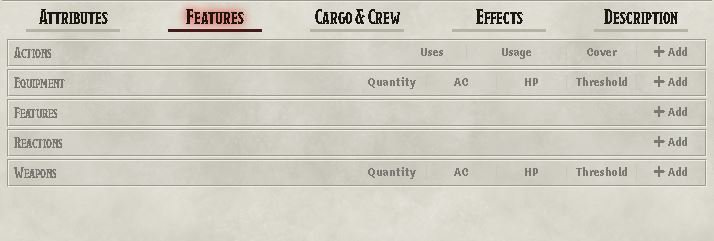FoundryVTT: Create a Vehicle Token
Welcome, Adventurers. Today we’re going to take a look at setting up a vehicle token for the first time. We will also break down what each setting represents, how to create your world and how to get the players set up and ready to join.
If you have any suggestions or feedback, feel free to leave them in the comments of the videos. All constructive feedback is welcome.
Create a Vehicle Token
If you click on the Actor’s Directory (you can find out more here about directories) and click “Create Actor” you will be given a new prompt to create a new actor token. Below I will explain what each token is:
Player Character: This is the character that your players would use. This is for characters that are generally just used by players, rather than by the DM/GM.
Non-Player Character: This is for characters and monsters usually played by the DM/GM. Everything from a generic zombie to your BBEG (big bad evil guy) is usually made as an NPC.
Vehicle: This is for things like boats, ships, airships and even things like a horse and cart. This sheet has a lot of information about speed, vehicle type and even information about what is being stored in the vehicle.
We will break down each of these in their guide to explain them. Below will be the information for creating your Vehicle.
A good mount can help you move more quickly through the Wilderness, but its primary purpose is to carry the gear that would otherwise slow you down. The Mounts and Other Animals table shows each animal’s speed and base carrying capacity.
An animal pulling a carriage, cart, chariot, sled, or wagon can move weight up to five times its base carrying capacity, including the weight of the vehicle. If multiple animals pull the same vehicle, they can add their carrying capacity together.
You can also use vehicles like Airships, or even various forms of Infernal War Machines and beyond.
Ability Scores and Skills
As previously stated in our last guide, much of what your character does in the game depends on their six abilities: Strength, Dexterity, Constitution, Intelligence, Wisdom, and Charisma. Each ability has a score, which is a number you record on your character sheet.
The Ability Score Summary table provides a quick reference for what qualities are measured by each ability, what races increases which abilities, and what classes consider each ability particularly important.
The fundamental difference between characters (PCs or NPCs) is that vehicles don’t have Intelligence, Charisma or Wisdom. They purely have Strength, Dexterity and Constitution. The exception to this may of course be if you include a creature such as a horse, but then you would have separate stats for those creatures and they would be an NPC. The vehicle token is used for the cart they pull, though.
These stats generally aren’t rolled, as a player could be. They are instead outlined in the books you are reading. There are also cases where you may make a homebrew vehicle, and in that case, you can input those stats here.
Capacity Details
Capacity is as it sounds. The maximum capacity of your vehicle. As long as you don’t exceed that, the vehicle will be at max speed. Depending on your rule set, over burdening a vehicle could slow it down or even stop it.
Action stations and thresholds are different per vehicle, and are usually listed in the book. If you are making your own, you can always base it on book stats.
Damage Immunities/Resistances/Vulnerabilities
This is usually filled out by default. Given that most vehicles are not living creatures, they can’t be impacted by things like being blind, or poisoned for example.
Features
Features on a vehicle works slightly differently. This is not just for your class or feats like on the player character, but actually, this is where a majority of your turn economy will go.
Actions: This is for all of your actions (surprise!) and this is where you put all of the attack actions. For example: Ram. To bump other vehicles out of the way or destroy them.
Equipment/Weapons: This slot would be for things you have armed your vehicle with, cargo and crew below would be for storage.
Cargo and Crew
Does your airship have permanent NPCs that are workers? Does it have cargo for your PC’s either to keep there, or plunder? How about passengers that may be on board? This is where you would store this information.
Description
This is where you store information about your vehihcle. Maybe you want to describe the details, or you want to note where the vehicle is going or coming from. This is where you can slot those kinds of details.
Hopefully, that helped you. If you have any further questions, feel free to reach out and we will help if we can. Our socials can be found here.